Sib Cursor Editor 3.13 review
Sib Cursor Editor, a vital tool that can create and edit static and animated cursors for Windows 7 in 32-bit color depth with 8-bit alpha channel.
As the name suggests, this effective software is useful to diversify the look of your desktop and change the monotonous style of your work. With this tool it is possible to create and edit static and animated cursors in color depths ranging up to 16 million colors; create and edit cursors for Windows 7 in 32-bit color depth with 8-bit alpha channel. It is possible to choose any files from various formats to set as your Windows cursor like: CUR, ANI, ICO, ICPR, WMF, EMF, BMP, JPG, GIF, TGA, XBM, XPM, and PNG files. This tool also allows you to export cursor images to CUR, ICO, BMP, JPG, GIF, PNG, XBM, and XPM files.
The other features included are modification of images with drop shadow, opacity, smooth, negative, grayscale, colorize, rotate, roll and mirror effects.


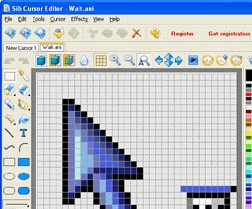
User comments